Garry’s Mod – Prop Hunt – Guide and FAQ
The idea behind Prop Hunt is fairly simple one team (The Props) change into objects and hide. The other team (The Hunters) then search though the map with the goal of killing all the props.
Frequently Asked Questions:
Does my prop move as I look around?
No. Your prop only rotates / leans on your screen. It will stay the same in the same position to other players on the server regardless of how you position it on your screen. If you’re in doubt ask your teammates to check how your prop looks in the game..
Warning: When you are looking around your name may become visible to people looking at you so this can give you away.
I’m unable to change into a prop?
This is a very broad problem that could be a number of things. The most common causes are below.
- Some props could be banned such as money (it’s usually banned by default) you are usually notified of this by a chat message as you try to change.
- Your action key is not E check this in your settings.
- What your trying to become may not actually be a prop on the server. Make sure what you try to become can be moved and is not just part of the maps scenery.
- You are unable to become a prop you already are and you will just pick it up. E.g. You cannot change from one cup to another you will just pick the other cup up.
- Ensure you are not pressing crouch (Usually Ctrl) as you press E. Pressing crouch will make you pick the prop up rather than change.
- Disable all other addons / plugins in your Garry’s Mod. This can be performed from the Addons menu at the home screen in Garry’s Mod. Remember to not disable the PropHunt mode.
I’m stuck as unassigned or spectator teams.
Press your F2 key to bring up the team menu. This is also available from the F1 key as well.
As a prop how can I pick up other props?
Press and hold CTRL before pressing E. For this to work you have to be very close to the prop you want to pick up. If the prop is the same as what you are just press E and you will pick it up.
How do I jump high?
You are able to jump higher by pressing and holding crouch then as you let go of crouch hit the jump key to perform a high jump this is the same as all source mods / games.
I was killed by Gravity?
As a hunter or prop you will take fall damage in prop hunt. Sometimes this fall may be enough to kill you. Double check your health before jumping off something high.
This may happen sometimes if you get stuck on another prop or are using a ladder and you glitch out. If this happens there is not much you can do to work around this other than avoid that section of map.
I was killed by World Spawn?
This is not something you have done. Some maps are not developed with enough spawn points on it so the server will spawn multiple players in the same point. When this happens only the first player on that point will survive, the rest are killed by world spawn. The only ways to resolve this is to reduce the number of players on the server or find a map with more spawn points.
How can I open doors?
As a player or prop you are able to open doors with your interact (E) key.
How do I run?
There is no run option by default in prop hunt. All players will generally move the same speed.
How to Play a Props Guide:
Playing as a Prop can be fairly challenging. Your goal is to change into an object or Prop on the map and then hide from the other team. You win the round if one Prop is still alive when the time runs out or the hunters all kill themselves.
Becoming a prop
As the goal for the prop team is to hide as a object on the map becoming a prop is important. Use the ‘E’ key when you are close to a prop and the cursor is over it / in its area to transform into the prop. Be careful not to get stuck when changing as you may end up through a wall or another prop.
The key thing to note is in prophunt the amount of health you have as a prop is proportional to the size of the prop you are. The bigger you are the easier to find you become but you also have more health.
Moving props
Moving props can be used to your advantage to make an area harder to search or to hide under something else. To pick up a prop without transforming into it press and hold the crouch key (usually ‘Control’ or ‘Ctrl’) then press the ‘E’ key to pick the prop up. There are a few things to note with this one being that you must be directly over a prop to pick it up as there must be a very short distance between you and the prop to pick it up. Secondly walking while carrying a prop is very difficult as the prop bounces off you slowing you down, the best option is walking backwards or sideways to avoid this. Thirdly if a prop gets caught against the wall or other object in the game and you don’t move it back out you will most likely drop it as you try to move.
Taunting
Taunting is used to mock the hunters but also used to help them find you or lead them elsewhere. Whenever you taunt your prop will play a random taunt from the server that all players can hear.
Beware though as there are infinite taunts that will not stop playing until the round is over.
To taunt in the game press the ‘F3’ key on a Mac you may need to change your settings to use the f1, f2 keys as standard keys otherwise holding the ‘Option’ or ‘Alt’ button while pressing a function key may work for you.
Glitch Spots, Map Exploits and Banned Areas
As props come in a variety of different sizes they are able to get into areas that the hunters may not be able to get into or see. On most servers these are known as Glitched spots or Map exploits.
When playing as a prop a general rule of thumb is don’t go into areas that require you to go through small gaps like fences where a hunter is not able to get to. A good rule of thumb is to check the rules for the server as some have listed areas that are banned to prevent glitching. Pay attention to your teammates as most people will comment on your position if your in an illegal spot.
Example of a glitch spot:
The below map is cs_assault. The prop is the little black can on the left at the end of the road where the map ends. The hunters are able to get as far as the fence on the right.

Also Seen here from the prop perspective http://steamcommunity.com/sharedfiles/filedetails/?id=190123259
Good Hiding Spots
Good hiding spots in a game of prop hunt are when you have positioned yourself in such a way that you blend into the environment around you. You want to be placed in an area where the hunters will think you belong or overlook you. For reference this is a good example of blending in:
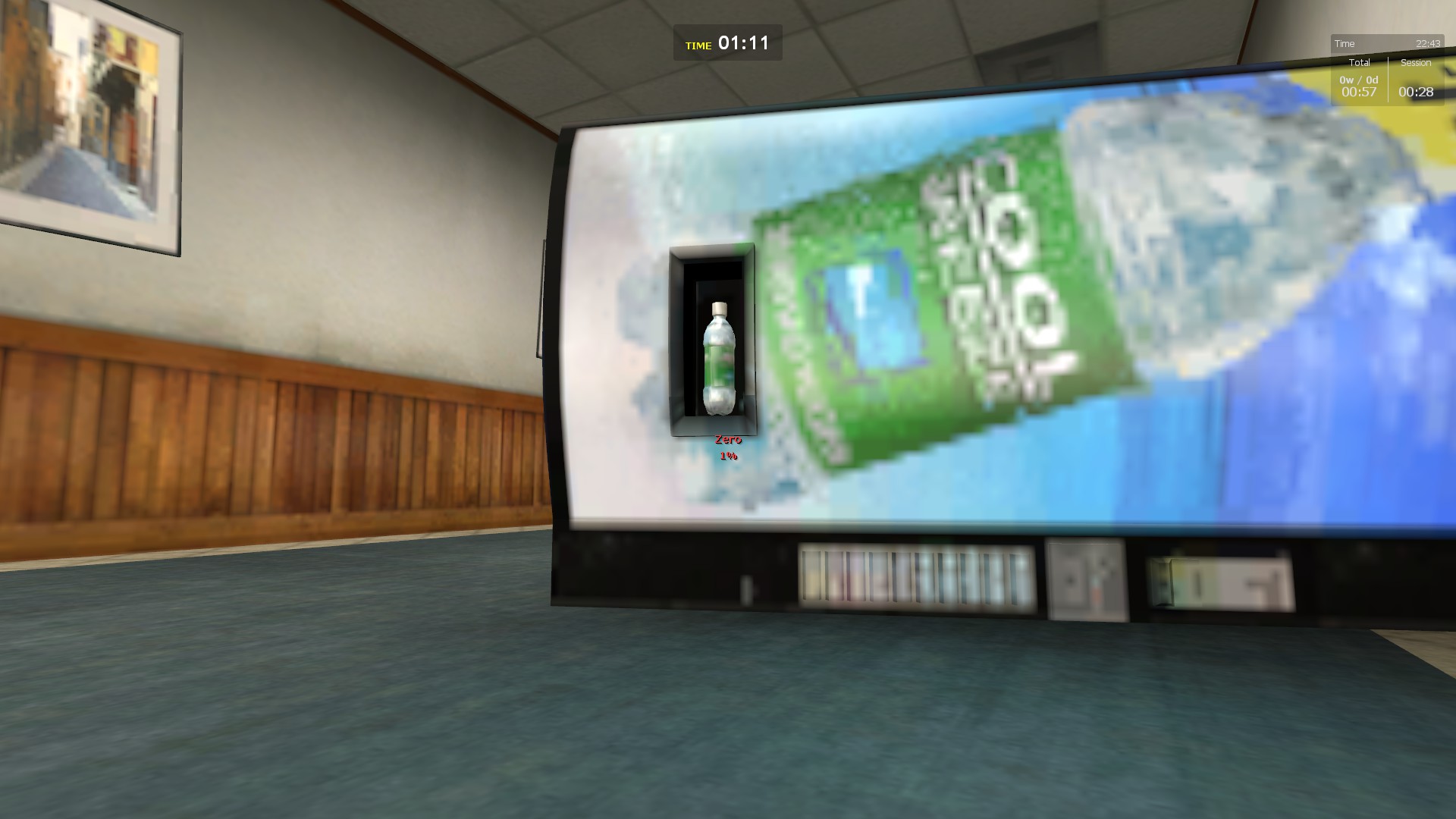
Another example can be found here – Look at the window with the open shutters: http://steamcommunity.com/sharedfiles/filedetails/?id=184442822
Finding new spots
The best way to find new spots is to spectate other players once you have died and see where they are hiding in the map. Information on spectating can be found in the general section under spectator mode. Exploring the map by yourself is also a good way to get to know the map and scout out potential spots.
Things to Note
As a prop be very careful of ladders and heights. In some instances you may glitch on the ladder and can be launched on the map and killed. This goes to the same as dropping from heights as you will still take fall damage as a prop and this may kill you if you have low health.
Be-aware of other player props around you and try to stay clear of them as running into each other may get you stuck. This may also happen if a hunter walks over you.
How to Play a Hunters Guide:
Playing as a Hunter can be just as challenging if not worse for a hunter. As a hunter your goal is to locate all the Props in the map and kill them. Your team wins if all the Props have been killed before the time runs out.
Locating Props
Locating props can be difficult until you learn maps and where things should be. Generally noticing things that are out of place is the best way to find props but for new players checking every corner of rooms and little gaps in walls and such is a good place to start.
If you suspect something is a prop you can try and pick it up with a press of the ‘E’ key or walk into the prop as it will move slightly or fall over when not player controlled, however that said good props learn to move when players walk into them.
If you glitch or get stuck on an object in the map you may find a prop is around that area. Sometimes you will get stuck on player controlled props.
Your Health
As a hunter you have a set limit of health (usually 100) and this goes down though normal mistakes such as falling but the main thing you need to be aware of is that shooting or hitting non player props with your weapon reduces your health by 5 points (For the SMG this is every round fired) so you can kill yourself quickly if you’re not careful.
Weapons
What weapon you use is entirely up to your personal preference. One thing to remember is the grenade for the SMG (Fired with a right click) is probably best not to be used unless you have encountered a small prop such as a cup or something you can’t hit with a gun. Beware you will take 5 damage for every prop hit within the blast of the grenade.
Some maps may also have weapons you can pickup which are able to be used against props in that map.
General Information
Spectator Mode
Spectator mode is available if you are in the spectator / unassigned teams and while you are dead. This mode allows you to view other players of your team (This is only team locked when you are a hunter or prop) and follow them or fly around the map as a free spectator. When you are in this mode you can press the ‘spacebar’ to change viewing mode from 3rd person view, first person view and free fly modes. You can also use the mouse left and right clicks to change what player you are spectating.
Ghosting
Ghosting is when a spectator or a prop on your team tells the hunters where props are hiding. This practice is generally frowned upon on servers and may get you kicked or banned from a server. Generally the only acceptable use for this is when a prop is using an illegal spot.
Switching Teams
You are able to switch teams though the menu under the ‘F2’ key the keyboard. this allows you to change to either a prop, hunter or spectator. Most servers switch the teams automatically each round (Hunters switch to props and props to hunters). A general rule of thumb is not to switch teams to avoid playing as a certain role most commonly used to avoid becoming a hunter. This will likely lead to you being kicked or banned from their server. Most servers also have a cooldown on the switching option so you are only able to switch so often.
In Round Map Voting
Sometimes you get a map that does not have many props on it or is too big for the number of players on the server. If this does happen you can vote for a map change by pushing the ‘F1’ key and clicking “Vote For Change” this broadcasts a message to all players saying you have voted for a change and the number of players needed for the vote to be successful.
Controls
This is a list of controls for Garry’s Mod and Prop Hunt. These are the default controls so may vary for you if you have changed your settings. In a Mac system you may have to change your options to use standard Function Keys rather than the hardware functions. This is different for each Mac OS version.
| Key / Button | Function |
|---|---|
| W | Move Forward |
| S | Move Backward |
| A | Move Left |
| D | Move Right |
| Spacebar | Jump |
| Ctrl | Crouch |
| E | Pickup / Drop Object, Become Object |
| F | Flashlight – This may be disabled on some servers |
| F1 | Open Game Menu |
| F2 | Open Team Change Menu |
| F3 | Taunt |
| Tab | Open Scoreboard |
| Mouse Movement | Move Camera Position |
| Mouse Left Button | Fire Weapon / Throw Object |
| Mouse Right Button | Fire Grenade (SMG only) |
| 1 | Change Weapon to 1 / Also Used to Vote Option 1 |
| 2 | Change Weapon to 2 / Also Used to Vote Option 2 |
| 3 | Change Weapon to 3 / Also Used to Vote Option 3 |
| Y | Global Chat |
| U | Team Chat |
| X | Voice Chat |
Some Servers have additional buttons that perform other actions such as F4 being the common button for a Point Shop.
This information is provided as a guideline only as servers may have different rules to what I have assumed here and it is up to you to read and obey the rules of those servers.
All logos belong to their respective owners
Sponsored Links


Garry’s Mod is a sandbox video game developed by Facepunch Studios and published by Valve Corporation.
Where abouts is prop hunt on ww2? Can not find it anywhere. Can I play it on PS4?
Not sure about this sorry. The post was for a PC game called Garry’s Mod.
A bit of digging I believe this should be in the Featured Playlists tab under Multiplayer.
Hi guys, made a prop hunt guide to help people get started playing. hope you find it useful – https://www.youtube.com/wat…
Hey mate, good tutorial covering all the bases – one point I have to make is not all features are in every prop hunt mod / server for example the rotate prop on right click is not a base feature of the game and doesn’t work on the servers I play. But nerveless a great intro to the game 🙂
thank you for constructive criticism and glad you liked it.
killer hunt
how can i change props and hunters amount cuz its always like 2 hunters vs 1 prop
This should depend on what players choose as they join. You should have an option to choose Prop or Hunter as you join and the game switches teams each round. You can change mid game with the F2 key but this won’t take effect until the end of that round.
Is there a way to aim down sights as the hunter, because i see that they have a reflex sight, but i’ve never seen someone aim before.
I haven’t seen a way to aim down sights. They look to be there just as part of the skin.
You can probably find a mod to do this but finding a server running one would be another problem.
Is there a way to stop props from rotating with camera (to see it the way others see it)?
Not that I know of yet. You may find another plugin to do this for you but I have yet to come across one.
how high is the normal high jump? Is it the same as the hunters jump?
I really Wanna know because its pretty unfair that the smaller the prop the shorter or lower your jump is.
I have a feeling the props have a lower jump overall than the hunters with the exception of the Kleiner you start as. If you are trying to get somewhere carrying the small prop works around the jump limitations.
I’ll do some work on seeing how much the jump changes and reply here if I can figure something out.
After a lot of investigation and testing props regardless of the size can jump as high as the hunters however a prop cannot crouch jump which is why you cant get to the same spots as a hunter. The only exception to this is a Kleiner/ t-pose can crouch jump. Hopefully this clears things up for you.
Is it not possible to open npc menu to spawn something I could change into as a prop?
As far as I know this is not possible as the game / mod disables the spawn menu. This could be changed on specific servers but I have never seen it done.
So how do you turn on the flashlight for Hunters and Props?
Flashlight is the F key by default. However a lot of servers have the flashlight disabled.
How do you open doors? (As a hunter and prop)
You can open and close doors with the ‘E’ key as the hunter or prop.
Do you need to buy CS:S and is it a game? because I went on steam and i looked up Counter Strike: Source for the errors and showed me a game so do I buy that or do I just download it?
CS:S is Counter Strike: Source you would need to buy and download the game once brought to fix the errors.
Quick link to CS:S http://store.steampowered.c…
Can you switch the angle so you’re facing the right way? (As a Prop) and Do you need to reload or it reloads automatically? If you need to reload how? (As a hunter)
With facing the right way I haven’t seen a server that this is possible on and as far as I can find it isn’t possible right now. With the reloading it will reload automatically but you have to click again to get it to reload otherwise the ‘R’ key should reload manually.
Can you switch the angle you’re at so you face the right way? (as a prop)
I’ve never seen this possible. Someone has commented that some servers have this as an option but I’ve never seen one and have not been able to find any information on this.
How do you get cs source
Great Guide!! Perfect for beginners!!
Also thanks for the help with control+e to pick things up I didn’t know that
No problem. It took me a while to figure that out as well had to ask people that were doing it at the start.
You forgot
“x” to talk
“q” to quick change
“scroll wheel” to rifle through weapons
But in all great guide
Everyone needs to read the glitch spots section and stop it :3
Awesome thanks for the feedback. I will add in those controls soon didn’t even think about them haha.
And yep but people love those spots cause they can win the rounds in them :S
As a Prop, can i lock my camera?
Your not able to lock your camera in Prop Hunt. However when you move your camera the prop only moves on your screen and is not visible to other players. The prop is always in the same position.
There are some servers (like mine) that have camera lock, or complete prop rotation. Just a matter of finding the ones that do. I know there are a couple more besides mine who have it.
How come whenever I join a server, it has to download all this stuff that takes forever even on servers that I have plyaed on before?
As far as I know a server will check the addons are valid during the joining process and will list everything you have as it goes through. However if your sure it is downloading every time try deleting your addon content and let it download everything as something may be damaged. This is in the Steam Apps/common/GarrysMod/garrysmod/download folder.
were do i go to get on garrys mod front page i have everything downloaded but i cant start
Apologies I have just seen your comment now. Are you still having this problem?
How do you ban a prop?
Unfortunately I don’t actually run a server so would not be able to answer this. My best guess would be in the prop hunt specific config files on the server side. If I get the time over the next few days I’ll get the server files and have a look around and see what I can find.
go to your prop_hunt/gamemode/lua/sh_config.lua They are usually listed at the top. Just find the file path of the prop and put it there.
How do I dance act muscle in console but I can’t see me dance
I’m not entirely sure what you mean by this sorry. Could you explain it or ask it another way?
you go into your command console and type in act dance or act muscle in the command console this normally works for any gamemode but some specific stuff you can’t do it on cause there is no player animation added into it
Confused and it doesn’t let me jump up steps and on to bins I’ve seen people doing it but I can
Is this as a prop or before becoming one? For a large portion of the jumping in Gary’s mod you need to do what’s called a crouch jump in which you press crouch let go and then hit jump. If done correctly this makes you jump higher then just hitting the jump key but needs to be timed right.
Thanks
Thanks I’m all done now
Thanks guys all working now just wondering how to speak on prop hunt
Chat is U for team chat and Y for global or everyone off the top of my head. I’ll have to check that but will add it to the shortcut table as well.
As for the pink and black squares you got that sorted but for reference was that because of CS:Source not correctly installed or something else?
X to talk
My whole screen is pink and black square and errors what do I do
Get Counter Strike: Source
Im downloading garrys mod and counter strike and can u add garrys mod on desktop or do u need to just go on by going on steam
Well first of all Garry’s mod isn’t only prop hunt. It has many game modes to play. But the shortcut should take you to the Garry’s mod menue
When you begin to download Garry’s mod there should be a shortcut to it on your desktop. Well atleast it did for me and i just got it yesterday 🙂
What when you click it will it come up saying prop hunt then find a online game
When I download garrys mods will it come up as a app on the desktop is their any useful videos that would help I’ve look at them and their all how to download for free none that describes what to do and when purchasing g mods what to do if u could make a video and upload to YouTube if u have account to help me thanks
Thanks for the help and just wondering will you use your steam username for the online prop hunt
Thanks I’m going to get the game after christmas so I’ll hope to get online and what map come with the download and I’ve seen people moving files and downloading something called zip file will I have to do this when I purchase
No Problem. For the most part the maps and everything like that will be provided by the server you join most of the maps I’ve seen in use are from CS Source so you don’t have to do anything. With downloading and moving zips around those would be for servers that don’t automatically download maps and additions to your game so you would have to get them from their website and install them manually. I’ve yet to do this on any servers I’ve played so i doubt you would have to either.
In response to the below comment your Steam Username is usually what you use in PropHunt some servers let you change it but not many and you usually have to be a dontator on the server to do so.
I’ve seen people files and somehow their go online and theirs so many files to download and how to download them is it that complicating .
After you have purchased Gary’s Mod and Counter Strike Source tell steam to install both of them (Click on them in the list and click Install) they will download and install A link with images and such is as follows http://www.wikihow.com/Get-… . When you join a server however you will have to download the game mode and any additional files for the game on that server. Most of the servers will automatically download everything you need when you join them so once you have installed and are playing everything should just download as you join servers.
What will have to do when purchasing gmods and counter strike I’ve seen various videos and none have helped. I’m on window
i am trying to change into a prop from scientist and it just picks the object up.the prop is moveable and im not crouching.My button is set to E and i couldnt try harder .im stuck,help!
I’m not too sure as to why this would be. Are you playing on a Mac, Windows or Linux machine. I’m not sure if it will make a difference but there could be an issue there. What prop were you trying to become as well?