Garry’s Mod – Hide and Seek – Guide and FAQ
Gary’s Mod Hide and Seek is a game mod / addon reminiscent of the child hood game.
In the game there are two teams the hiders and the seekers. The roles are as the names convey one team seeks out the other team who is trying to hide.
Seekers:
The seekers have a goal of finding (seeking) out the hiding team and tagging (catching) them.
Seekers are signified by the colour red.
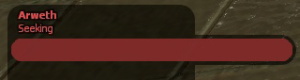
Tagging a player is done by getting close to the hiding player. You can also click (right or left mouse) and tag a player with the click. This is good if they are slightly out of reach such as on a ledge in the map.
Seekers usually have infinite health in the game and are not usually killed by traps in the map in some maps falling outside the map may also not kill you.
In the event you are killed you will respawn.
As a seeker you also run slightly faster than the hiders however watch your stamina as a hider can still get away if they have more than you do. See below in the general information section for more about stamina.
Hiders:
The hiding team have the goal of keeping out of sight and not getting caught by the seeking team.
Hiders are signified by the colour blue.

As a hider once you are caught you will switch to the seeking or spectating team and change to a red or green colour.
A hider can taunt by pressing the reload key (usually R) in game. This will cause your character to yell out in game so all players near you can hear your location.
In most servers you can stack or jump on your teammates to get up higher. This can give you the advantage of getting away or higher than the seekers can get without catching another player first.
This usually requires a teammate to remain behind as they may not be able to follow you up and if they get caught you need to be prepared to run.
Spectating
Spectators are a third non active role / team in the game in the sense they don’t actually play but watch what is occurring in game.
Spectators are shown by the green colour – however they are invisible to hiders and seekers and only visible to other spectators if turned on.
General Information
This section supplies information relevant for both teams in hide and seek.
Round Start
At the start of each round the seekers are blinded for 30 seconds to give the hiders a chance to find a spot to hide in the map.
After 30 seconds is up the seekers are released (a trumpet horn signifies this) and begin searching.
The time you have remaining is listed at the top centre of the screen.
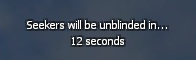
Running, Stamina and Falling
When playing hide and seek as either a hider or seeker you have a stamina bar at the bottom left of the screen that’s either red or blue depending on your team.
This bar depletes as you run / sprint or if you take damage from falling form a height.
If you fall in the game your character will yell out in pain which can give away your location as a hider and seeker.
Achievements
Hide and Seek has builtin achievements that you get awarded for different actions in the game. You can find these on the achievements tab under the F1 menu.
Note these are not related to Steam Achievements for Gary’s mod.
Controls
| Key / Button | Function |
|---|---|
| W | Move Forward |
| S | Move Backward |
| A | Move Left |
| D | Move Right |
| Spacebar | Jump |
| Ctrl | Crouch |
| E | Pickup / Drop Object |
| F | Flashlight |
| R | Taunt / Yell |
| F1 | Open Help Menu |
| F2 | Open Team Selector |
| F4 | Open Options |
| Tab | Open Scoreboard |
Frequently Asked Questions
What are the required games / mods to use Hide and Seek?
Gary’s Mod – Obviously
Counter-Strike: Source – This is usually required for the maps and in game content (Not just for hide and Seek)
Team Fortress 2 – Provides some in game audio
Left 4 Dead – Provides some in game audio
Balloons and confetti exploded around me. What happened?
This happens when you or a player next to you earns an in mod achievement. These can be seen through the above F1 menu.
What is stuck prevention?
Stuck prevention activates when you clip though another object or player and pushes you back onto the map. This generally prevents from you from getting trapped on objects in the map.
This information is provided as a guideline only as servers may have different rules to what I have assumed here and it is up to you to read and obey the rules of those servers.
All logos belong to their respective owners
Please note this page is a work in progress and will may be updated to include further information.
Sponsored Links


Leave a Reply